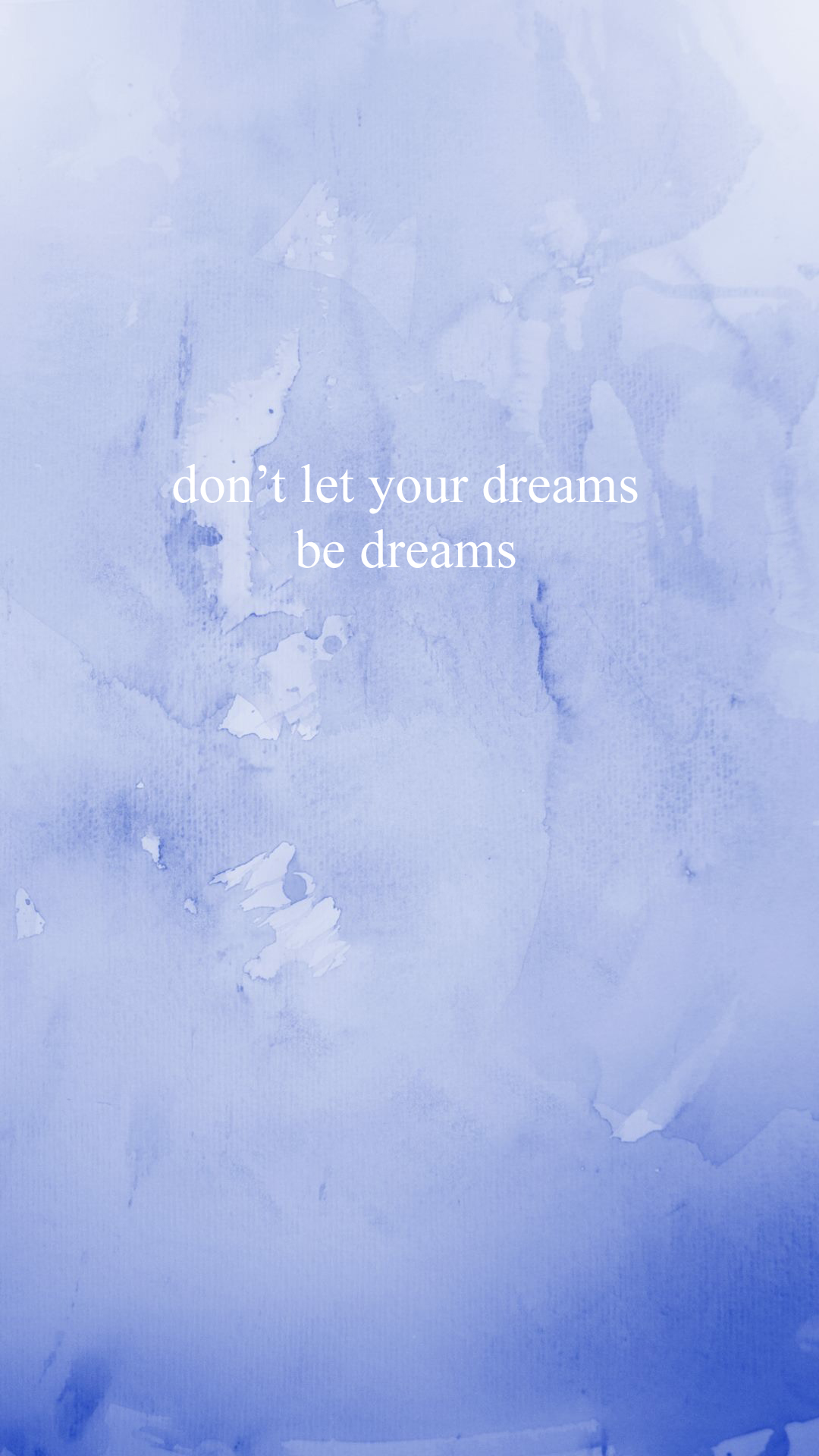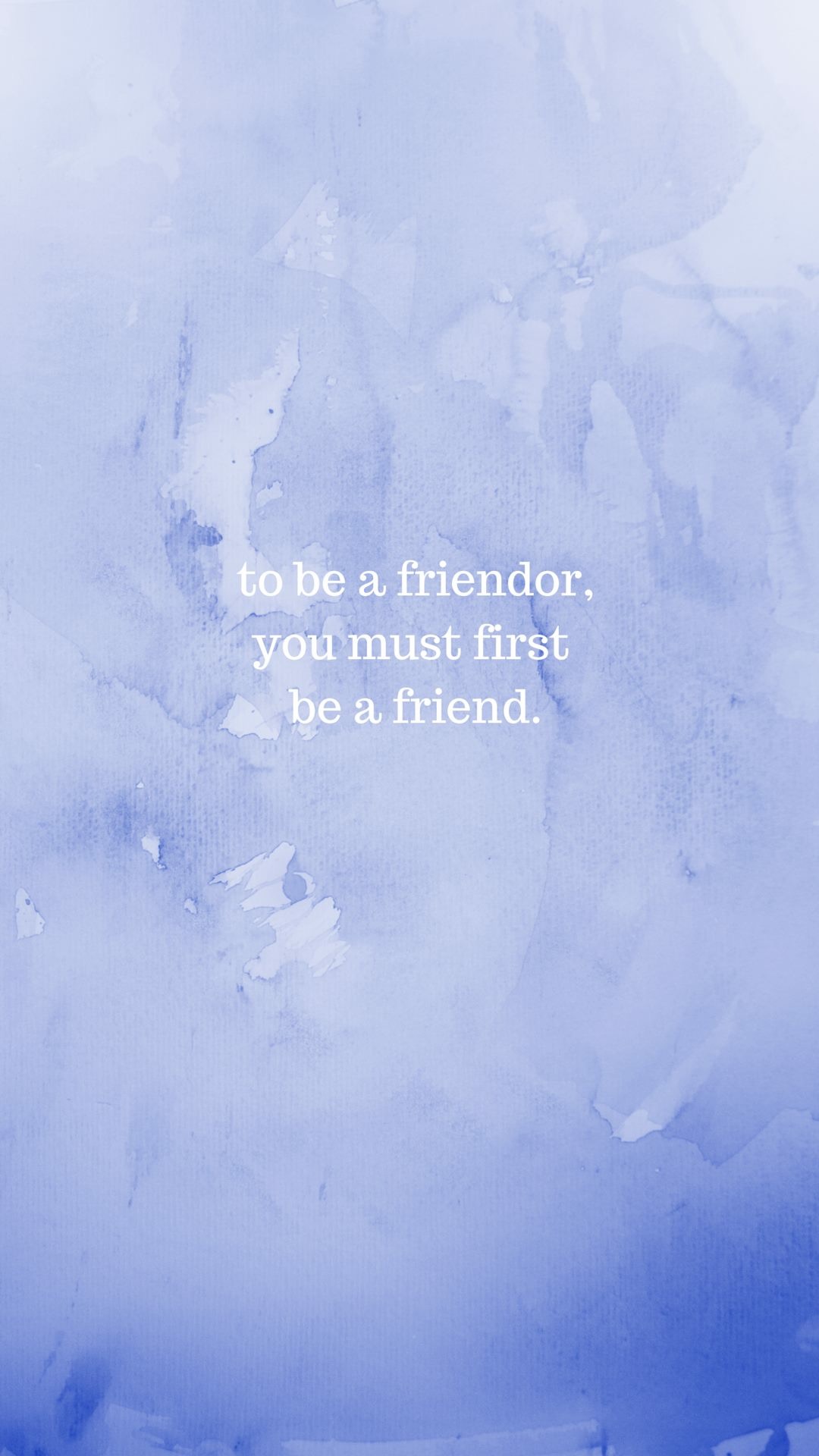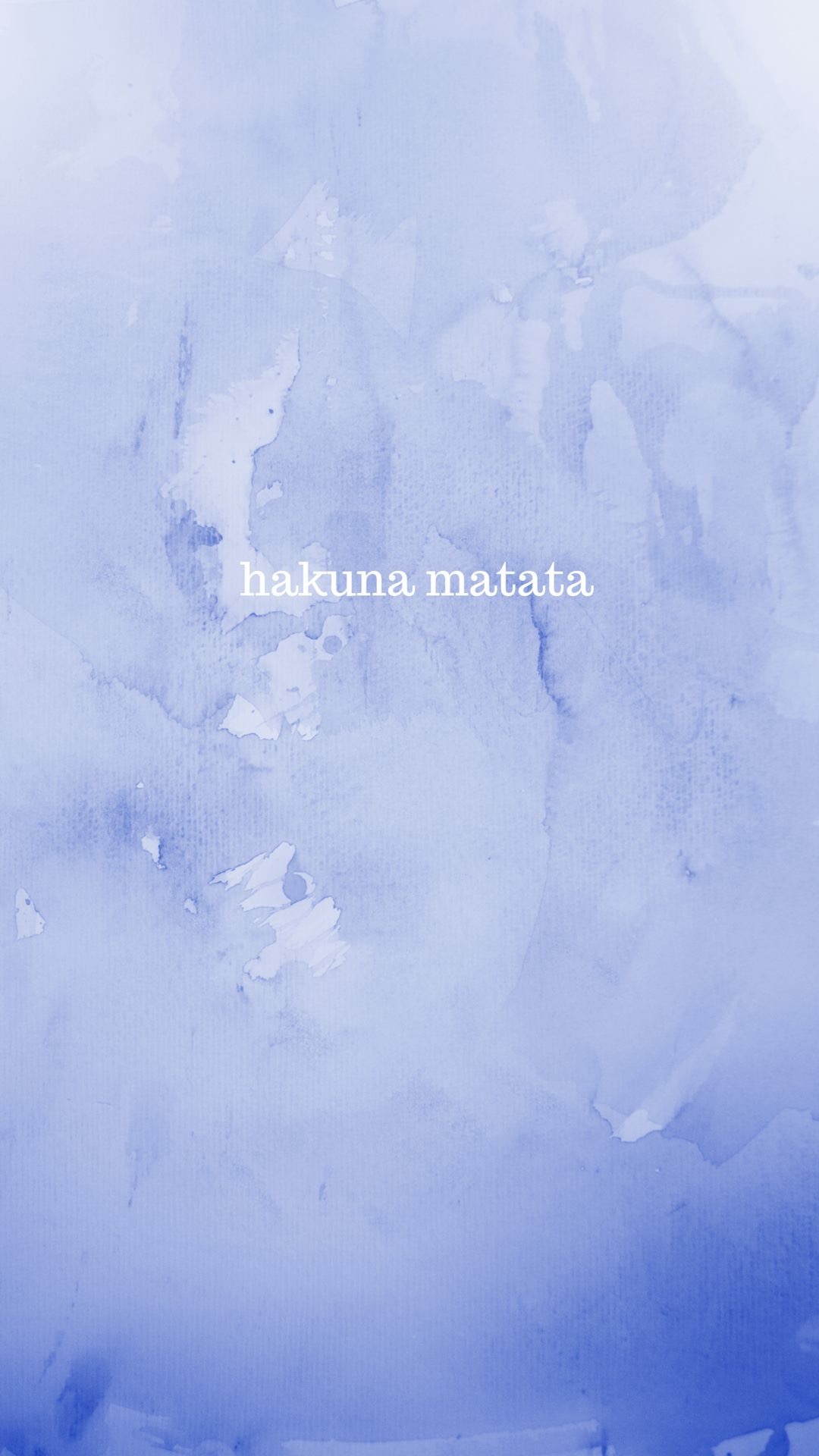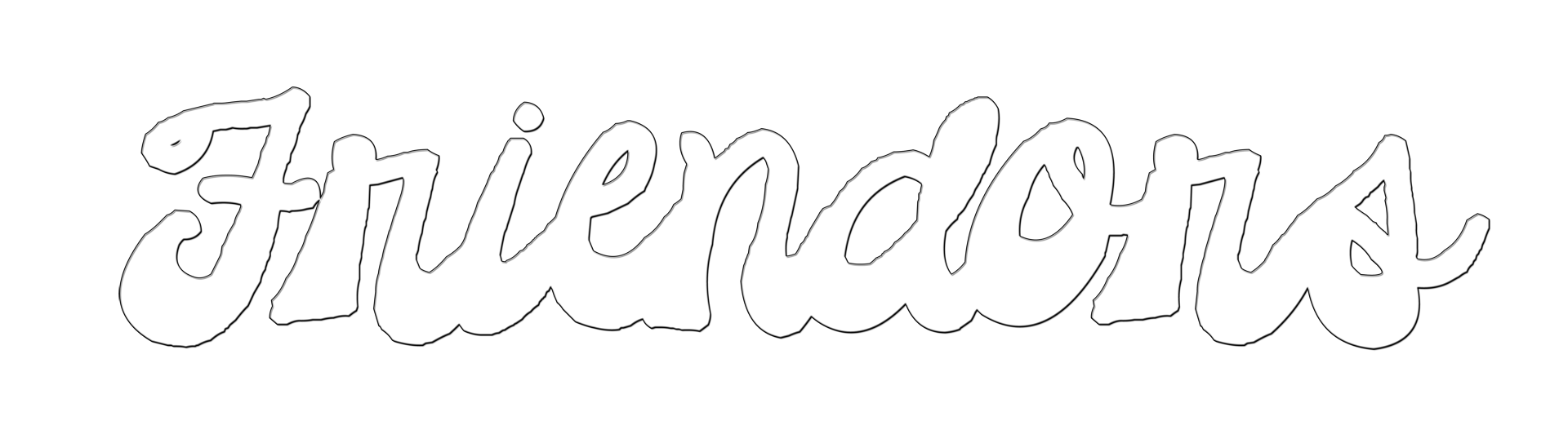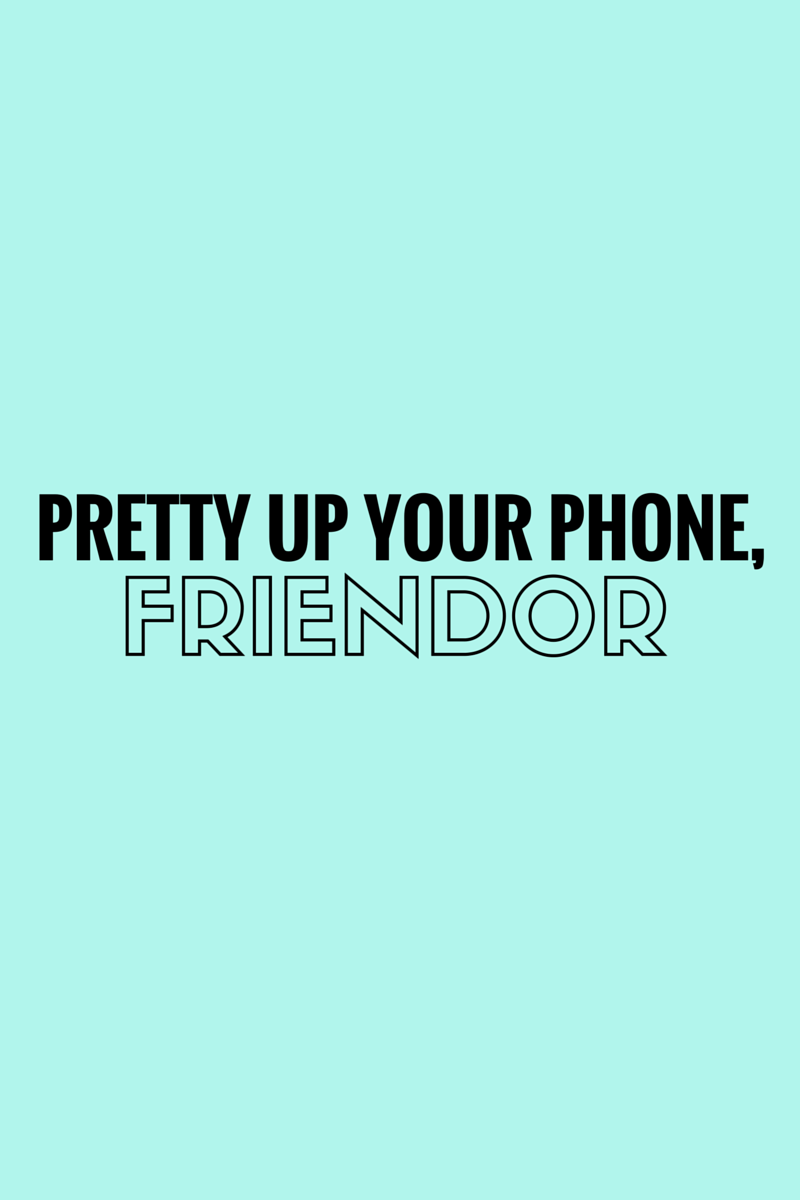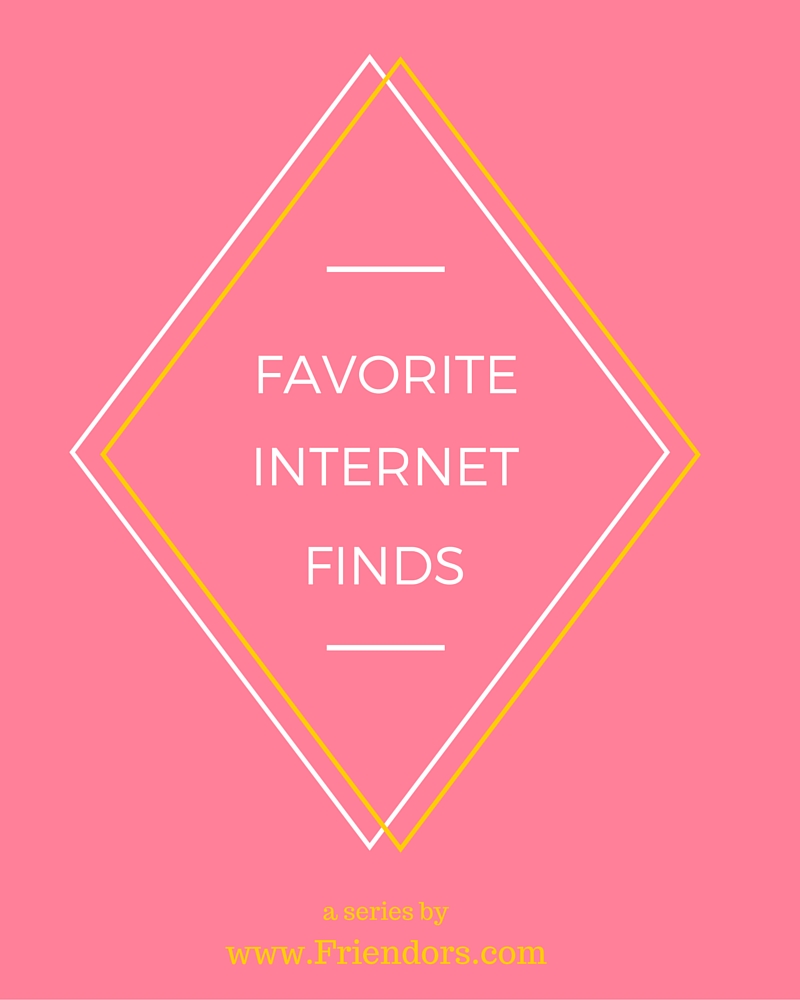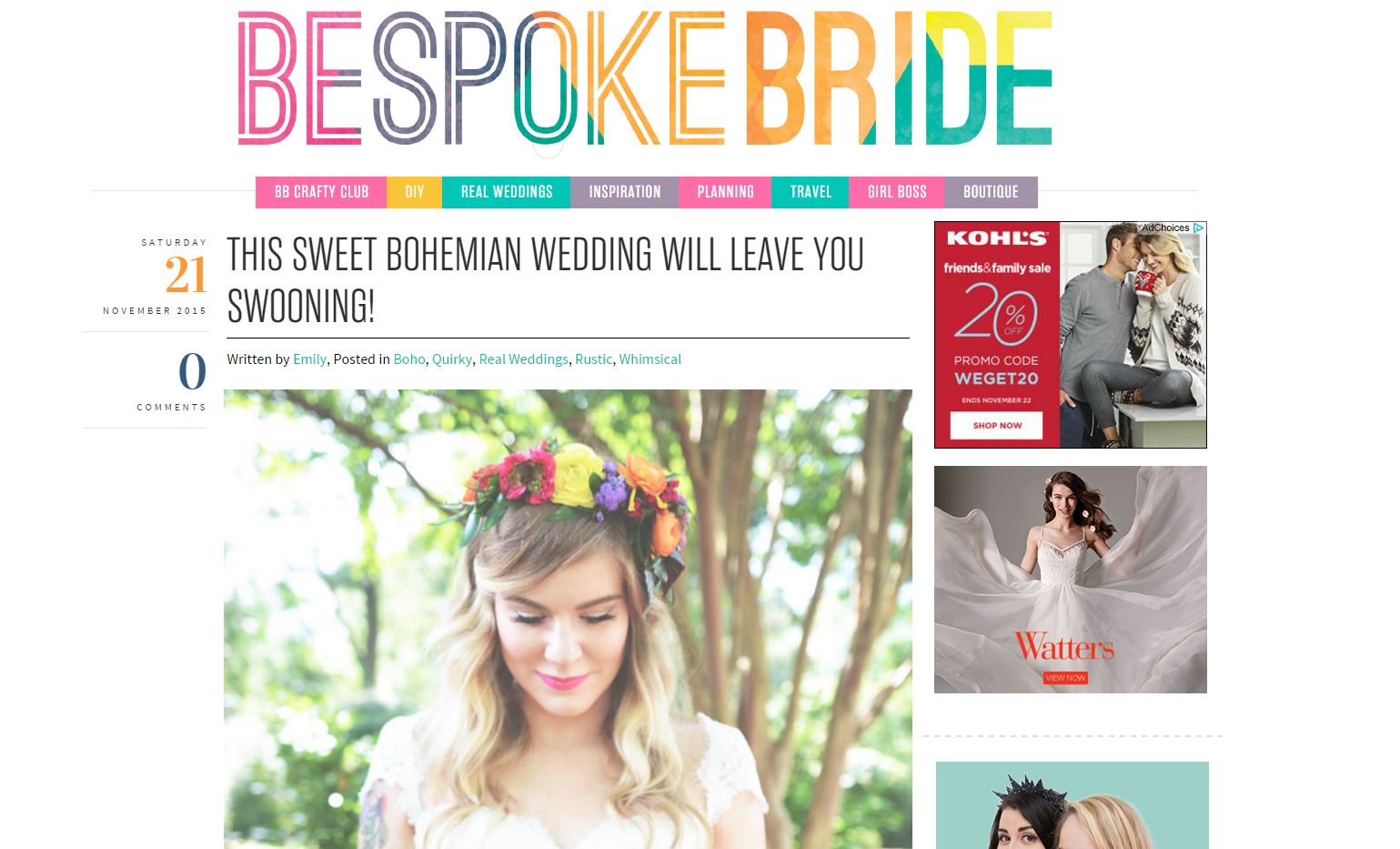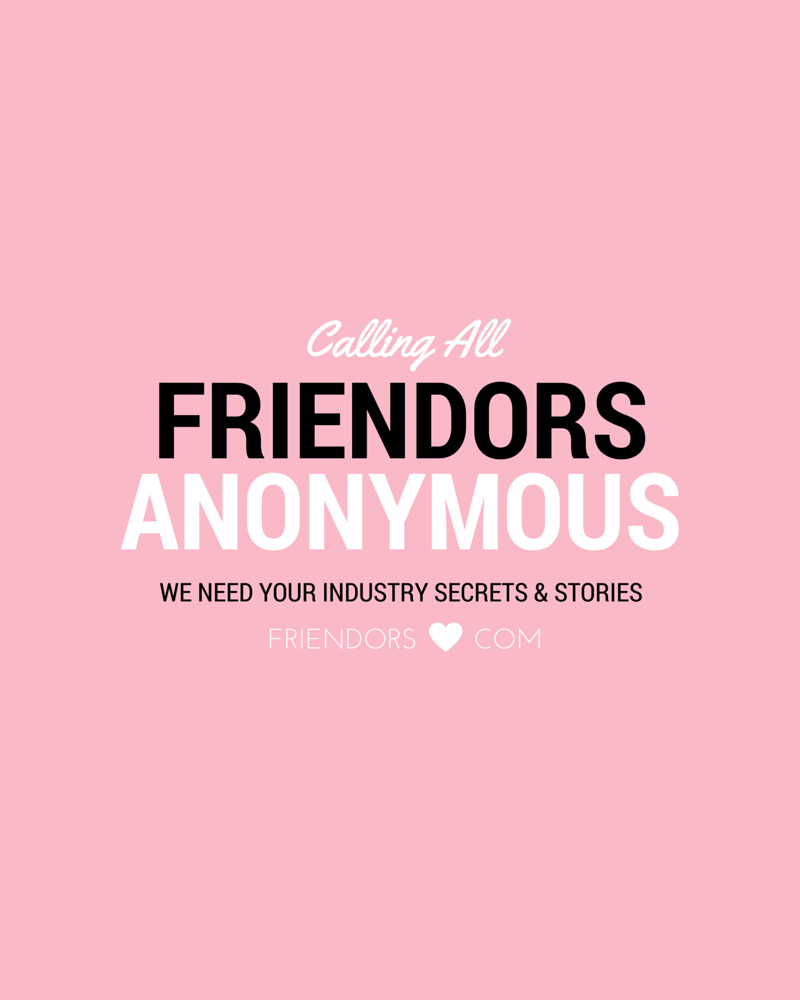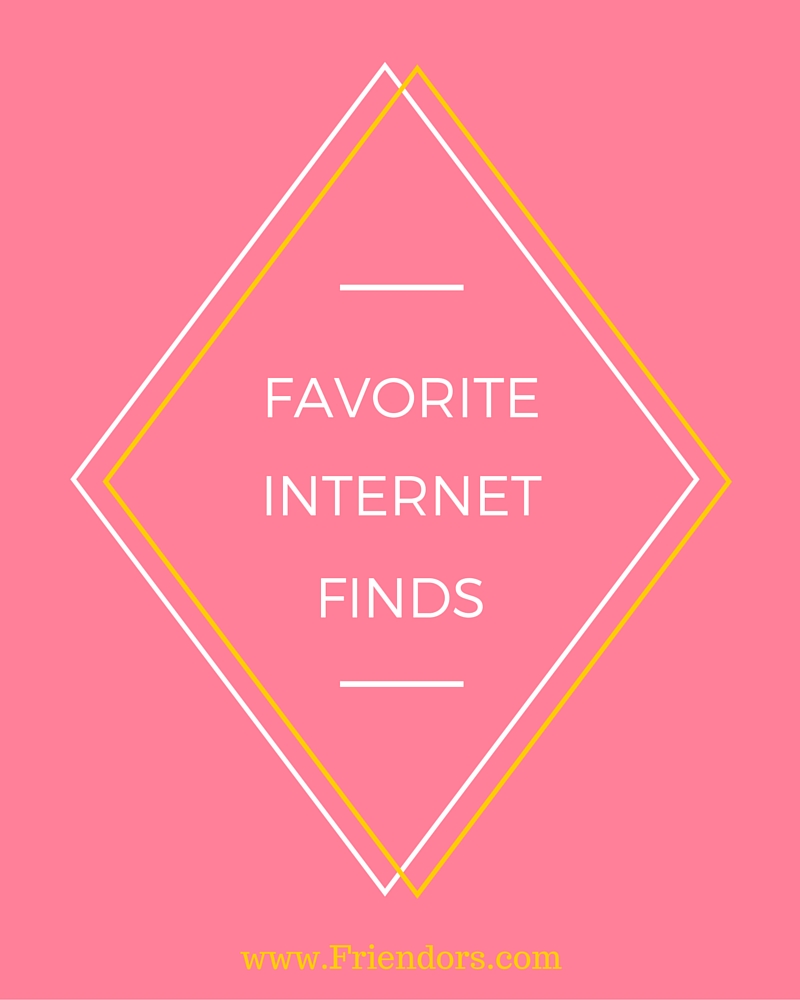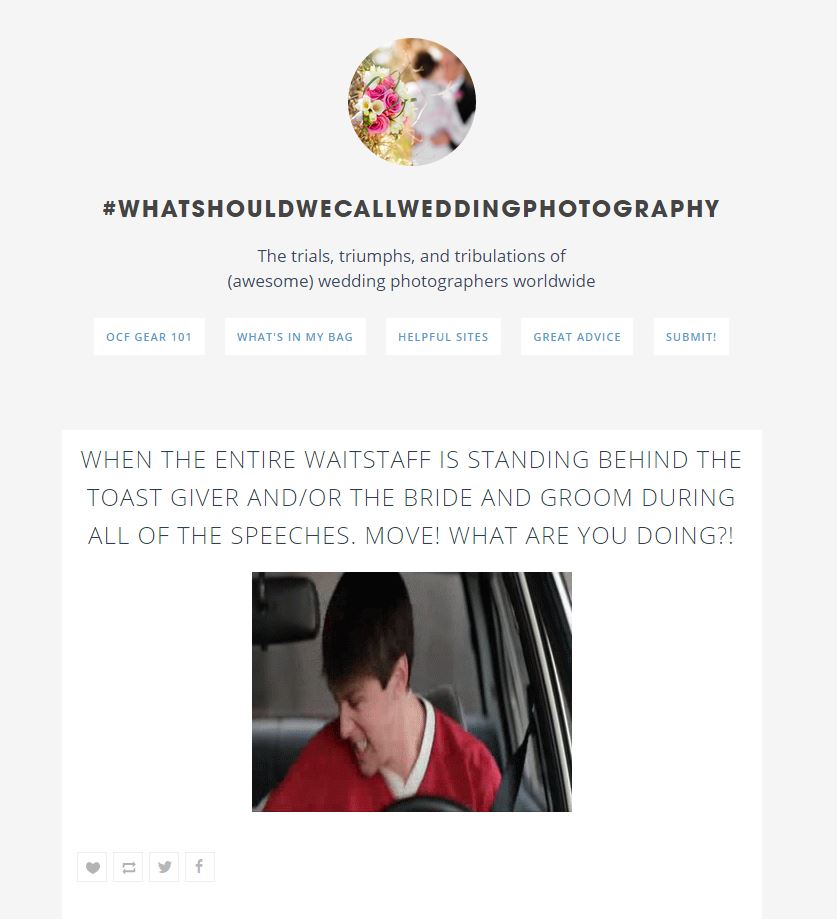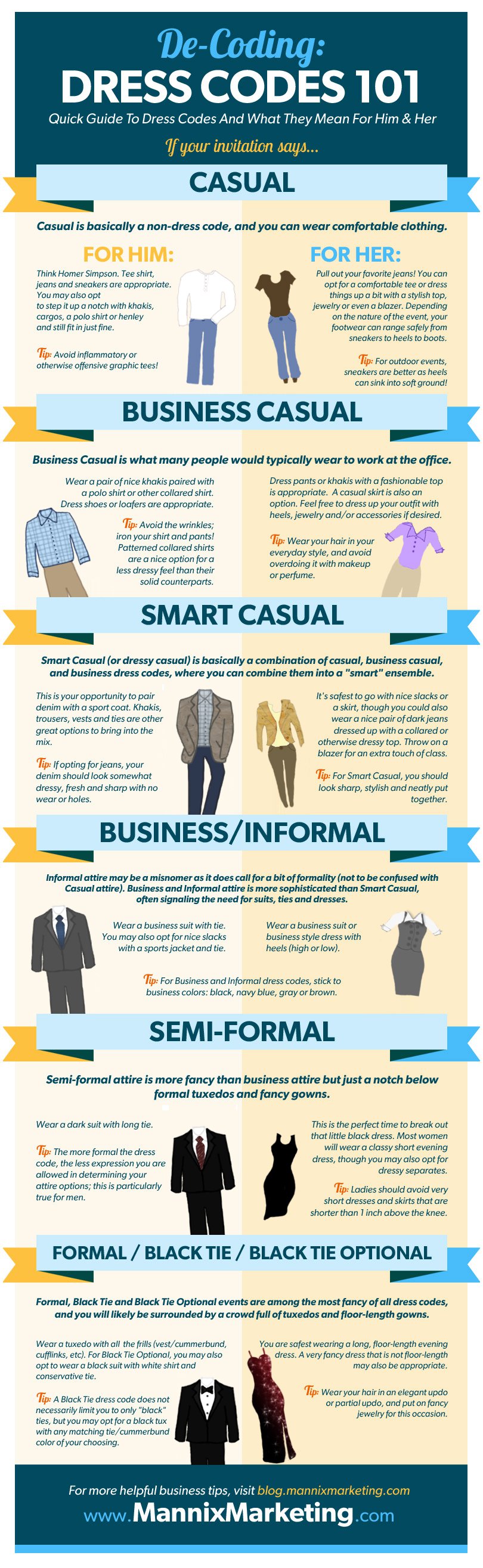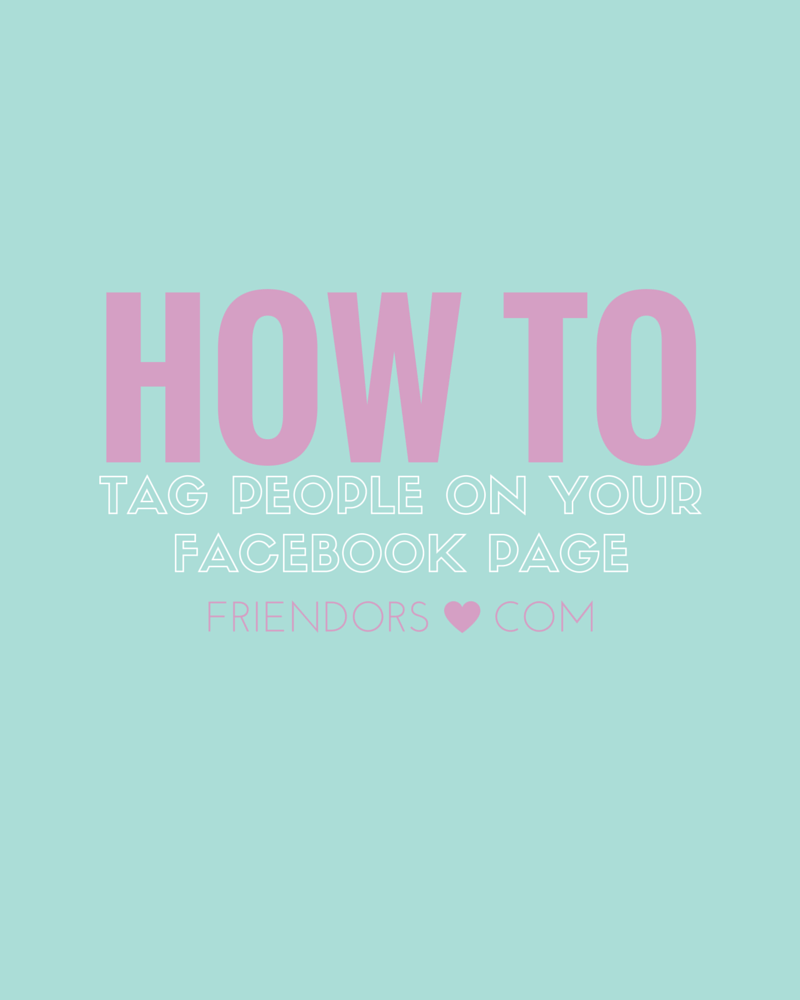Hiiii, Friendors! We hope you’re having a lovely Monday morning! We sure are. We’re in the Smoky Mountains with Far Out Galaxy at Parkside Resort for a company retreat. Soooooo fun. Don’t worry, we’ve got Six Hearts here taking some killer photos that we can’t wait to share with you all.
Anyways, today’s post is the first of (hopefully) many to come in our new category: Pretty Up Your Phone, Friendor.
When you’re at client meetings or networking events, it’s inevitable that your phone screen is going to be seen – wouldn’t you like something simple and motivational for others to catch a glimpse of?
Okay, fine, we really just wanted a pretty new phone background and you caught us trying to twist it into something to do with the industry. Hey, at least we’re sharing!
We have three smart phone wallpapers for you below. This series is watercolor. The first is inspired by Shia LaBeouf, who has recently quickly found his way into our hearts as an artist. The second is inspired by none other than us and our mantra, and the third is inspired by Far Out Galaxy‘s motto.
Simply screenshot these on your smart phone and set them as your wallpaper. We’ll be back in a few weeks with a different style series. Enjoy!