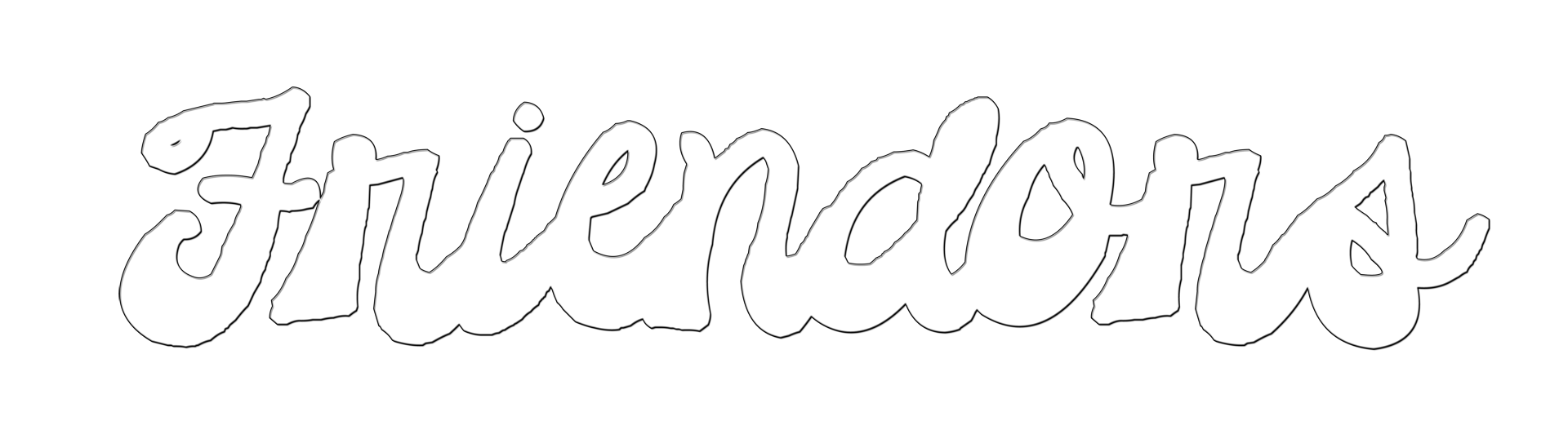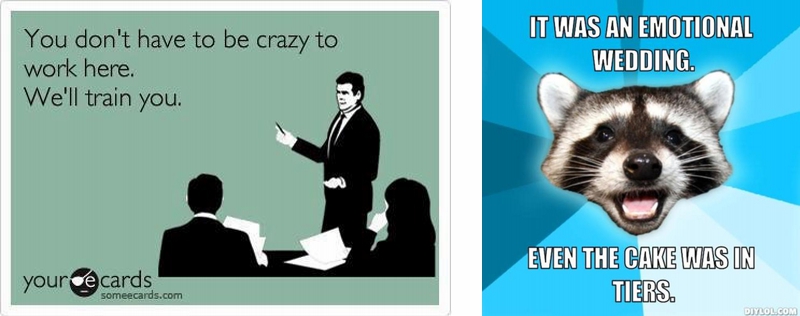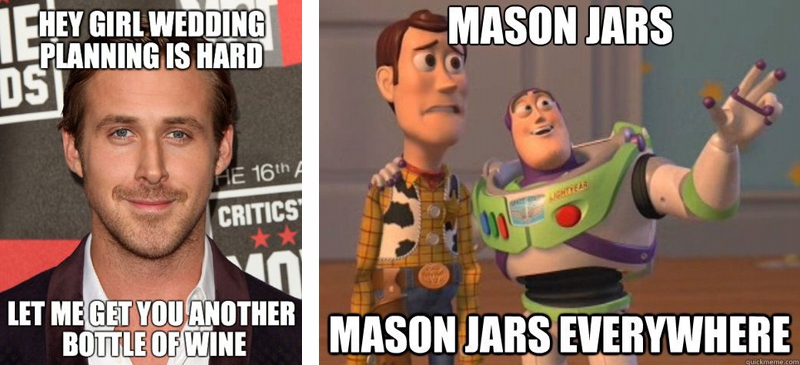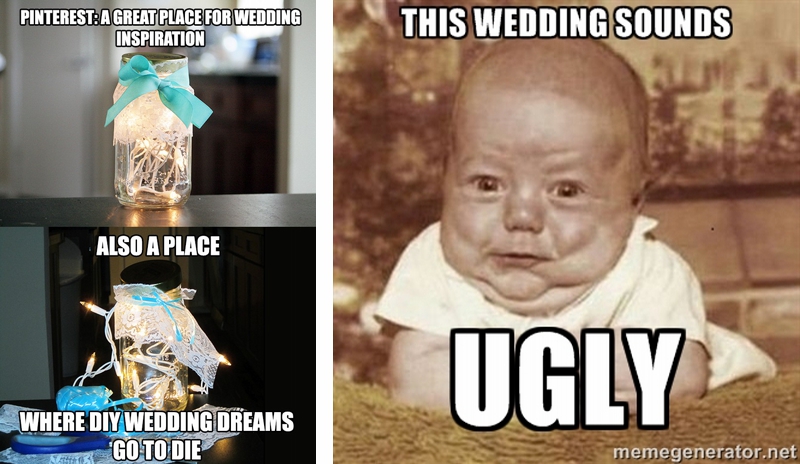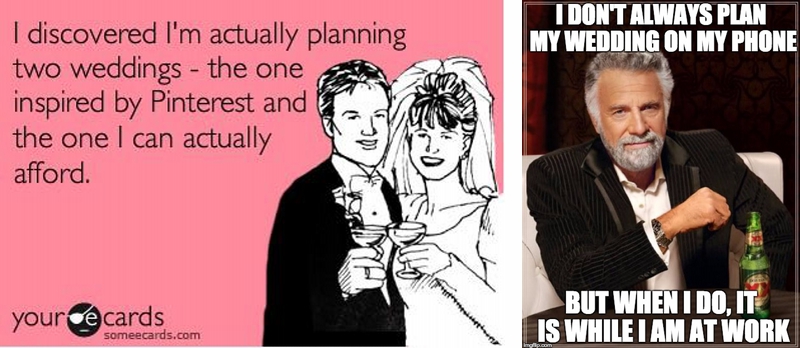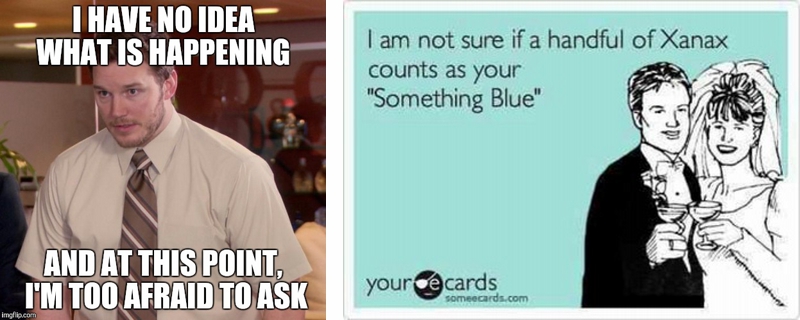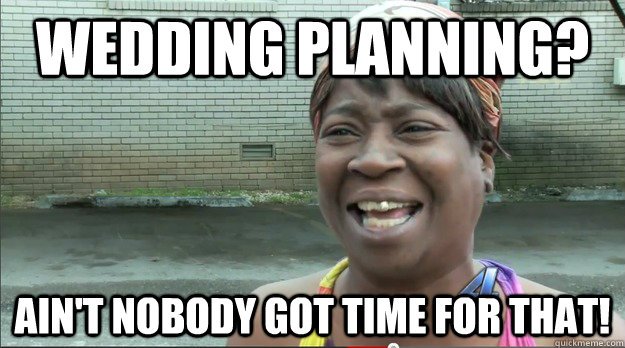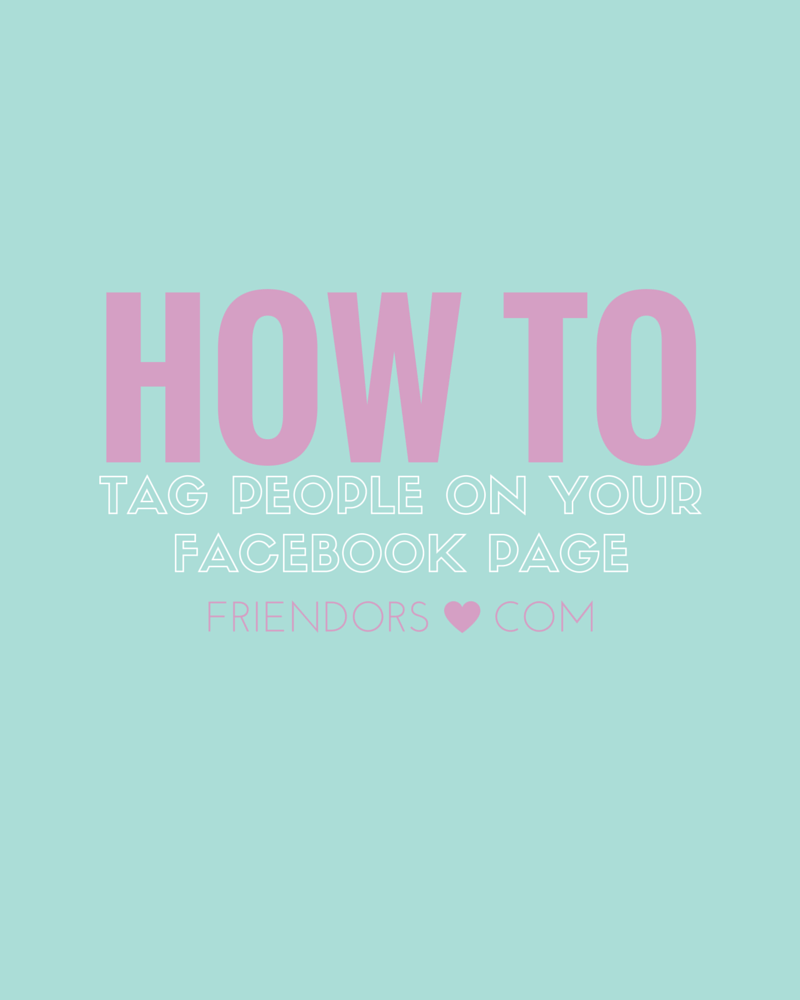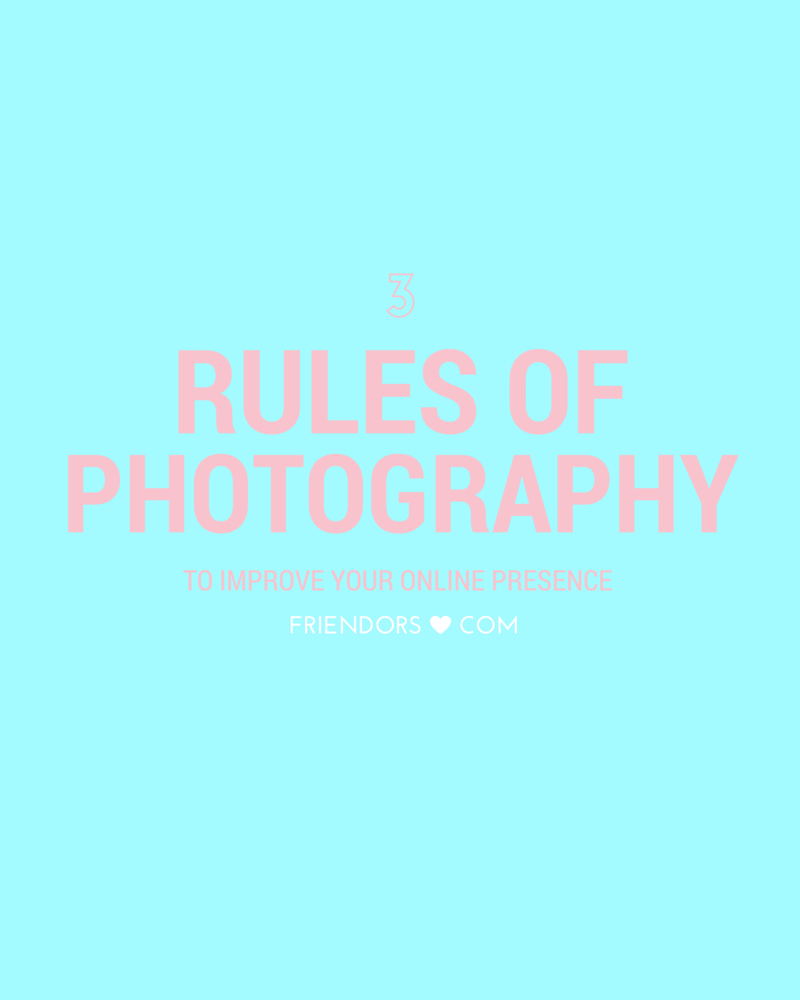We all want our Facebook pages to have tons of “Likes” but clicking on and inviting every single account on our friends list can be exhausting.
So, we did a little research and found a Google Chrome Extension that will make it suuuuper easy for you.
Download the extension by clicking here.
Once you have the extension installed on Google Chrome, go to your Facebook page and click “Invite Your Friends”.
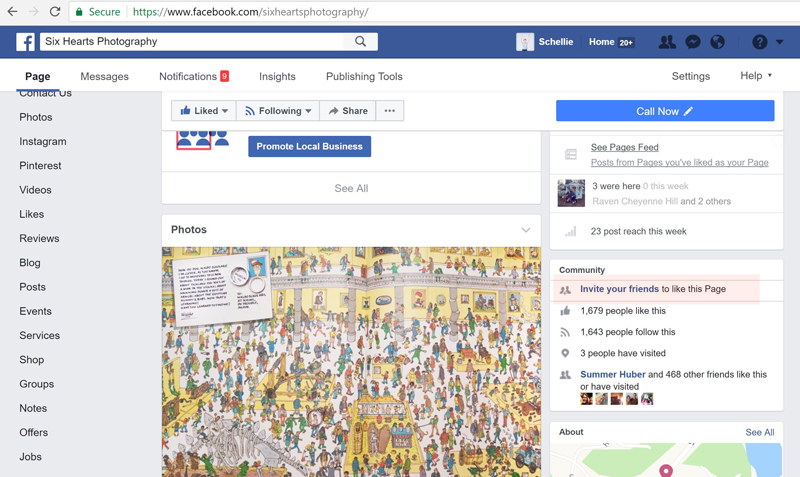
After you’ve clicked the link to invite your friends, you will get a pop up with all of your friends list and notice that the new black check mark in your menu bar is now highlighted for you to click on. Click it.
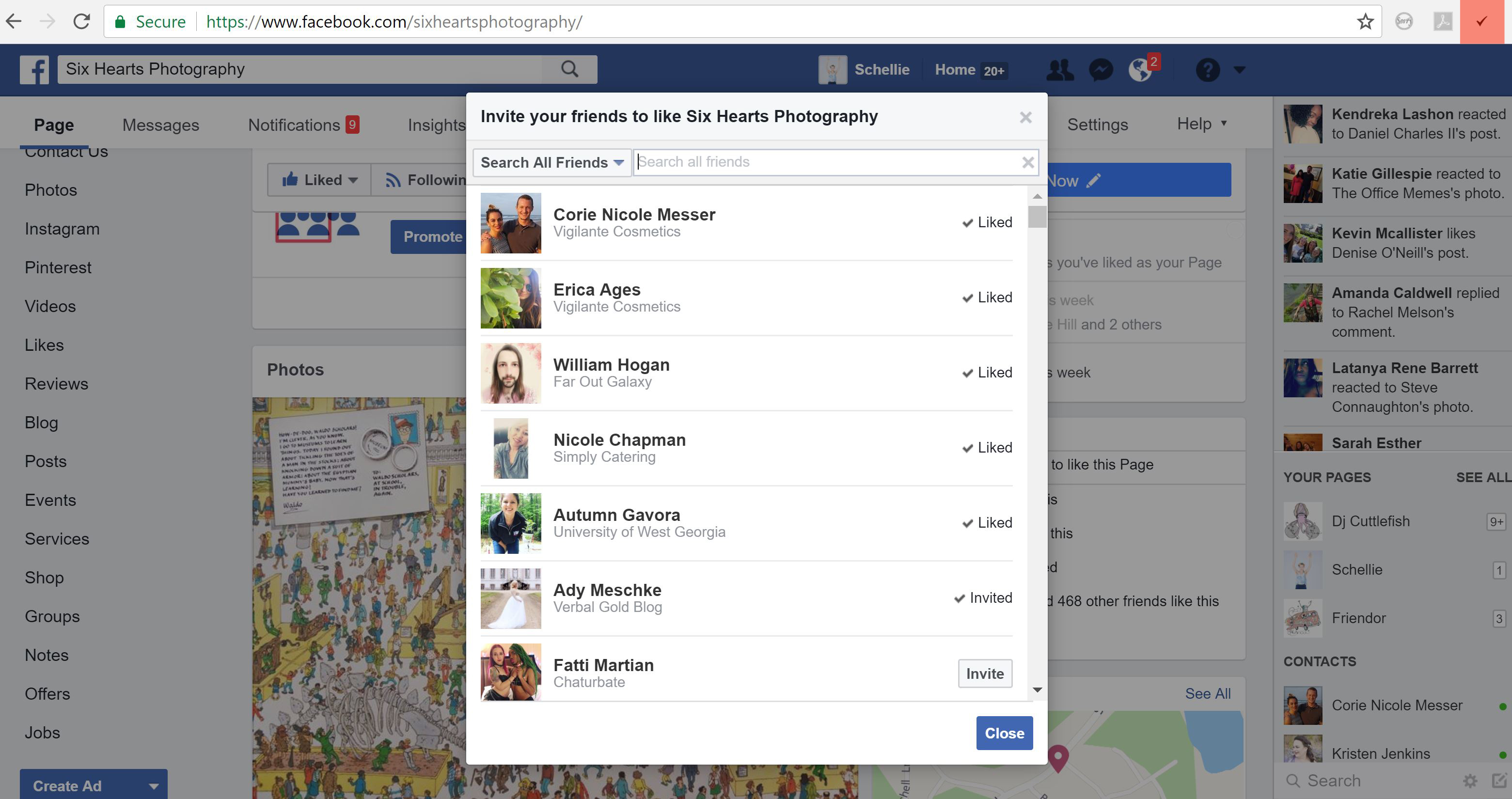
After you click the black check mark, it will tell you that it’s checking your friends.
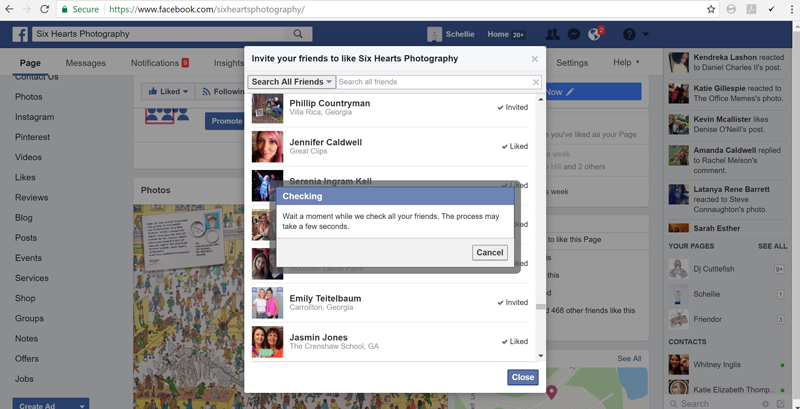
Just wait for the magic to finish and watch the likes roll in! 🙂
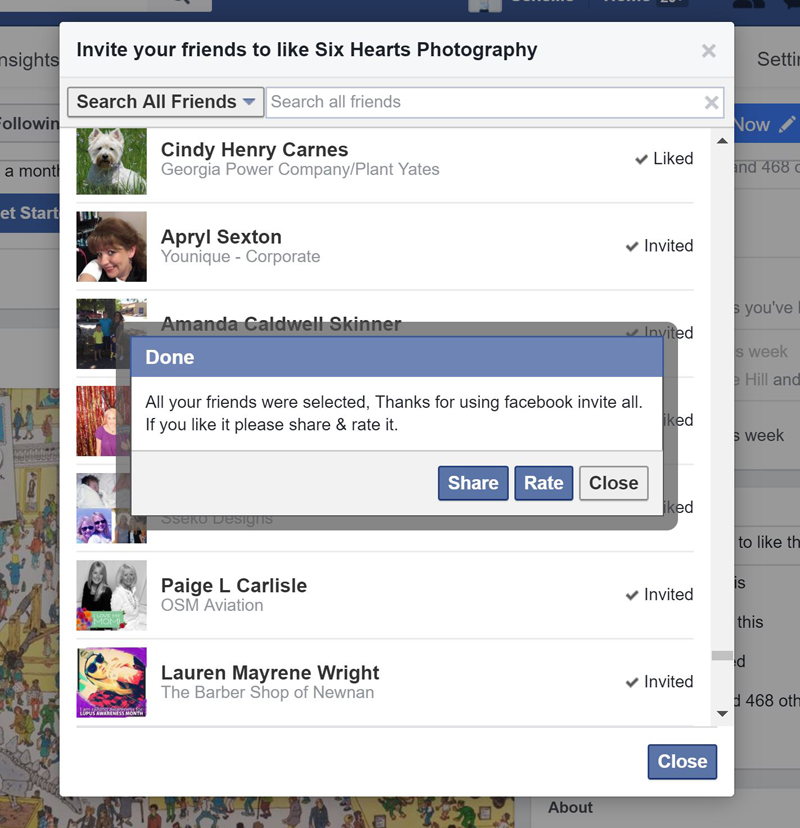
WALLAH! 🙂