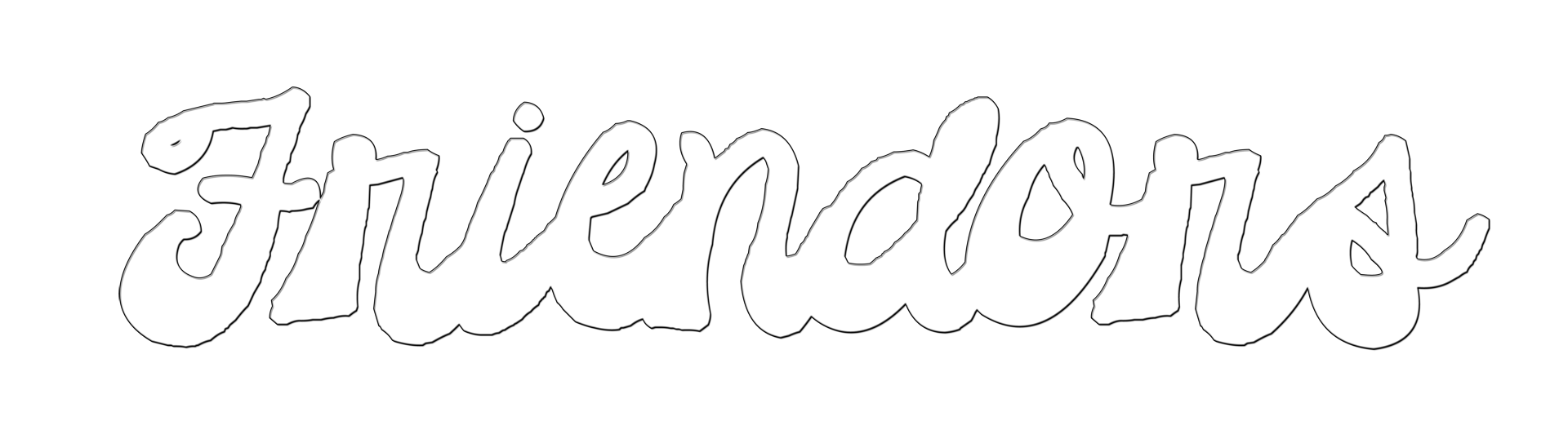Hi there, Friendors!
We all know how important social media has become in the buying process, how important it is to be visible on the internet, and dare I say, well liked. We all know we should invite our Facebook friends, and everyone else for that matter, to like our Facebook business page, so why haven’t we? We can go ahead and answer that for you now – it’s so dang time consuming, that’s why. No one wants to sit at their computer and hit an individual button that says “invite” next to every.single.one of their 2,485 friends.
But what if you could hit just a few buttons and invite ALL of your friends list AT ONCE to like your page? Would you do it? How many likes do you think you would accrue?
We tested this, a code a Friendor introduced us to a while ago, with Far Out Galaxy on their Facebook Page and the results were seriously amaze balls. At 2:00pm, we followed the procedure below, and by 5:00 pm we had 75+ new page likes. Now, 75+ is no big number, but it seems like friends are still steadily liking the page as they login and see the notification, and 75+ likes is quite a feat for a 3 hour time period on something that took us less than one minute to do. Turns out that friends come out when you invite them. 😉 Thanks, Friends!
Now follow the instructions below to get your friends to come out and like your page.
- Do this in Google Chrome on a Windows Computer.
- Since you’re inviting your friends, you’ll need to be logged into your personal account. Go to your personal timeline and you will see the “Your Pages” tab in the top right side bar – click on your page. It will then take you to your business page. Once you are on your page, a statistics box will be directly beneath your profile photo, with things like your response time, how many people you reached this week, etc. Click on “Invite friends to like This Page”.
- A box will pop up with all of your friends. Scroll ALLLLL the way to the bottom of the pop up until you can’t scroll anymore because it won’t populate more friends.
- Open the Java Script Console, a feature intended for developers, by pressing CTRL + SHIFT + J
- In the Console, Copy and Paste the code below EXACTLY as it is, beginning with j and ending with }, then press Enter and wait. The pop up will close after it has invited all of your friends.
javascript:var inputs = document.getElementsByClassName(‘uiButton _1sm’); for(var i=0; i<inputs.length;i++) { inputs[i].click(); }
WALLAH. Now you can sit back and enjoy the notifications of your friends that actually like you liking your page. Some people might say this is spamming – we simply say it’s a work around the silly system. 😉
Talk to ya next Monday!
xoxo,
Friendors Consultancy