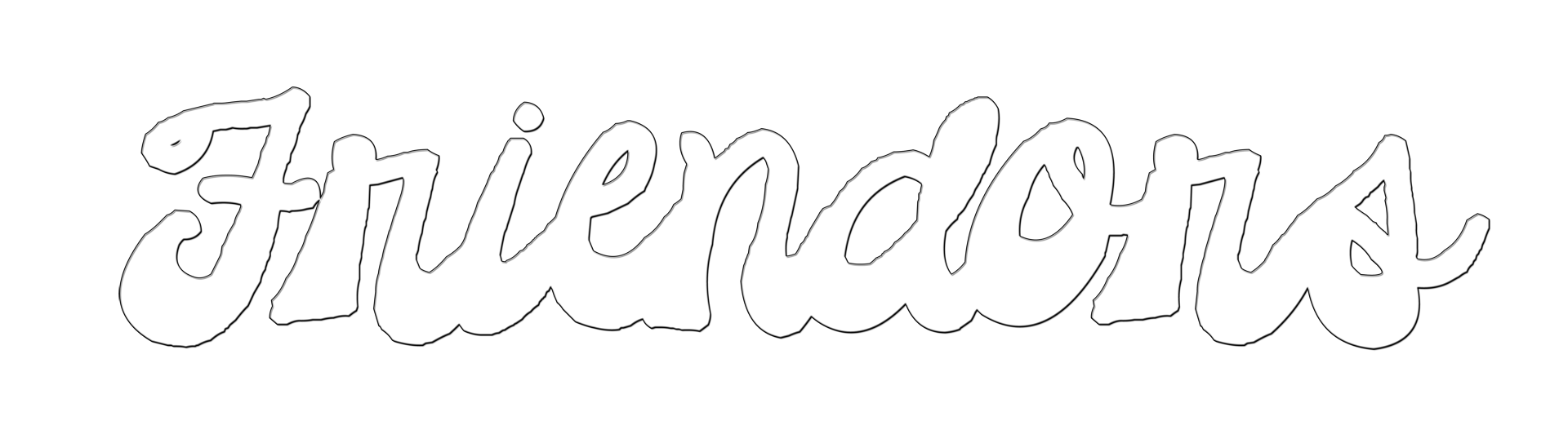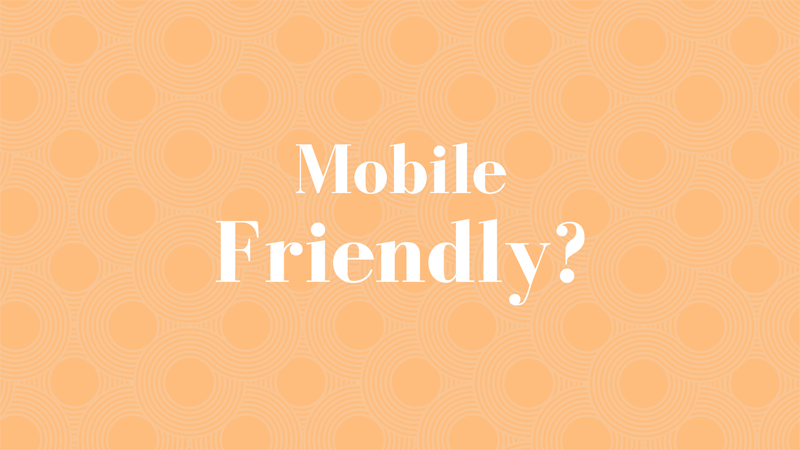We went to Wedding MBA and learned lots last week and plan to share some of our findings with you over the next few weeks.
This week, we’re talking about being mobile friendly and are here to present a few statistics given to us by Sonny G of WeddingWire.
Did you know there are more mobile phones on the Earth than people?
Did you know there are more mobile phones on the Earth than tooth brushes? More than the number of toilets?
Did you know we sell more phones than babies are born?
Did you know that people pick their phone up every 6 minutes?
Did you know that Google has the choice to not display you in the results if your website isn’t mobile friendly?
Now that you know all of these facts, are you 100 percent positive your website is mobile friendly?
Here’s a link to find out quickly:
https://www.google.com/webmasters/tools/mobile-friendly/
Click here to read some of what we learned at Wedding MBA last year and stay tuned for more to come. 🙂