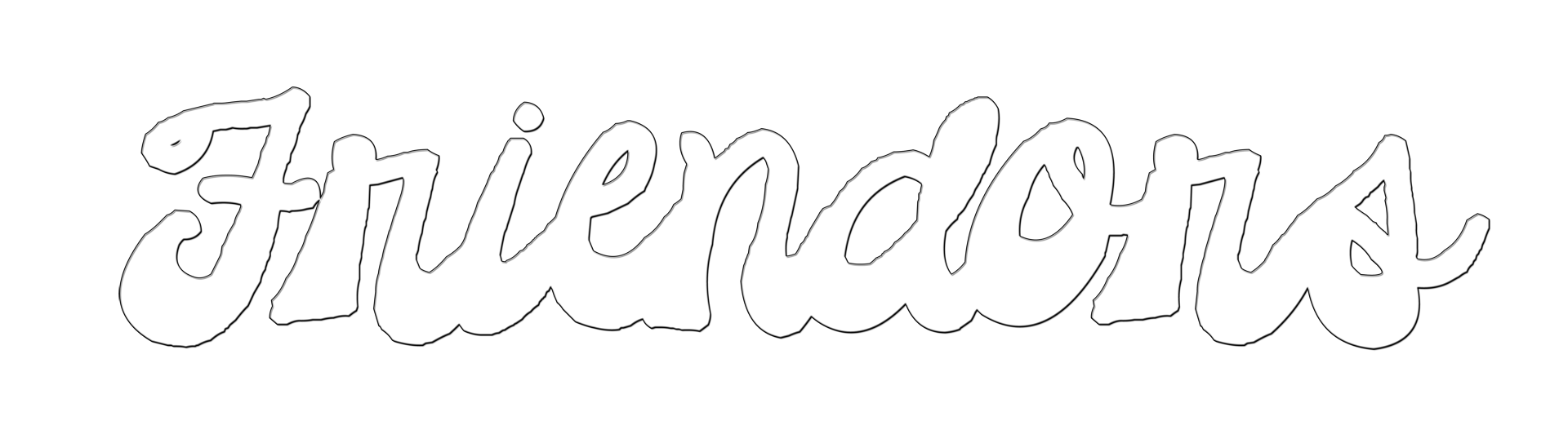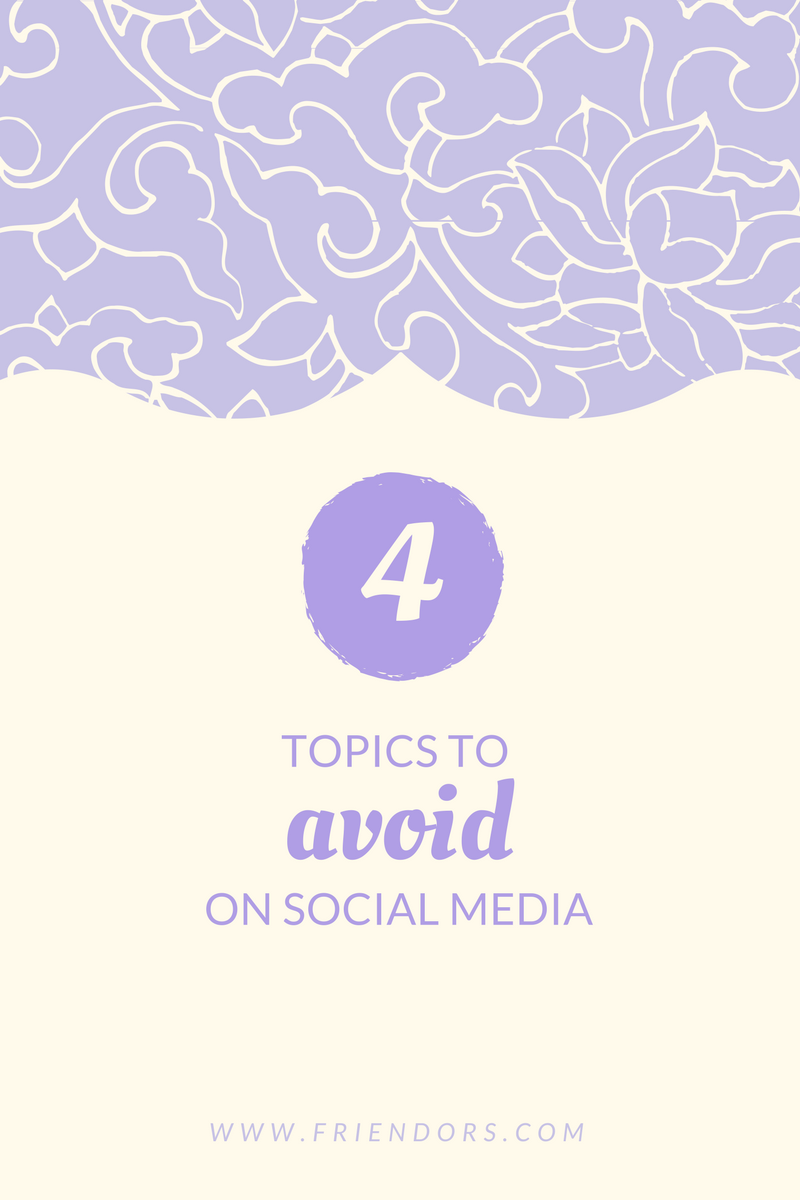Living in 2017 means living on the internet. Sometimes, since this virtual world isn’t tangible, there’s a bit of a disconnect when sharing our thoughts. We feel safe and maybe share things we shouldn’t – our personal opinions that are our own and not really our brands. While your brand should reflect some level of you personally, we have to remember that we are not our brand.
We’re here to share 4 topics you should avoid on social platforms if you want your brand to stay well liked in the public’s eyes.
- Sports: This one almost seems silly and you may even be wondering why, but people take their sports seriously. That sports fan who was considering hiring you? Their blood is boiling at your latest post bragging about your team winning against theirs.
- Religion: Individuals have religions, not companies. Sharing your personal beliefs in your brand can close the door to a lot of opportunities, scare people off, and really limit your clientele.
- Politics: Do we even need to go over why politics should be avoided on social platforms? Unless your entire brand is about being dedicated to some cause as an advocate, leave the political rants off your business and personal profiles.
- Negativity: Read everything before you post it. If it has the slightest hint of negativity in any form – complaining, worrying, etc – don’t post it. Clients should be uplifted when visiting your profiles and putting negativity into the world doesn’t do any one any good and just makes you look bad.
Our advice is to audit your social profiles as they are now and remove anything that falls in these categories or anything questionable.
Our additional advice is to follow your gut despite our advice. If your company banks off Christian weddings, maybe it’s okay to post religious things. If you donate part of your company’s profit to womens rights, maybe it’s okay to post politics…
But if your company is not based in these fields, stay on everyone’s happy side and far away from these topics.